I’ve posted several times about the use of what I call “magic dots” to get things done. You make a dot or line every six minutes of work. I use the counting method shown above. The effect was first seen in pigeons. A similar effect was discovered (by accident) in rats.
It works amazingly well. “The magic dots have been magic,” said a user named Joan. It would be nice to know why — maybe the effect can be made even stronger. Joan commented in an email:
I have been thinking about why this has worked for me – I think it’s that there is an almost immediate “reward”, so I get started right away. Since the reward does not have any associations, there’s no inner conflict sabotaging it. For instance, I might feel guilty if I ate a jelly bean every 6 minutes, or I might just eat them anyway. I’m not “deprived” if I don’t get to add more dots and lines, and I know I can just get back to work and start writing dots again.
Certainly the dots – or the act of making a dot — act as a reward. But why? If I’m writing something, why do the dots have an effect when I can already see my progress by looking at what I’ve written? I’m already making marks.
The consistency of the marks — the same mark, again and again — may make a difference. Presumably the brain needs to notice a correlation: Writing (or whatever the difficult task is) produces both marks and progress (= a sense of satisfaction). Other activities produce neither. The more identical the marks, the easier to see the correlation. When I write, there is not one consistent mark of progress.
Maybe other people have independently discovered this, without knowing about the pigeon results. Their methods might shed light on what you need to do to get the effect. I don’t know of any independent discoveries. The closest thing I can think of is most computer games provide markers of your progress throughout the game, such as level advancement.
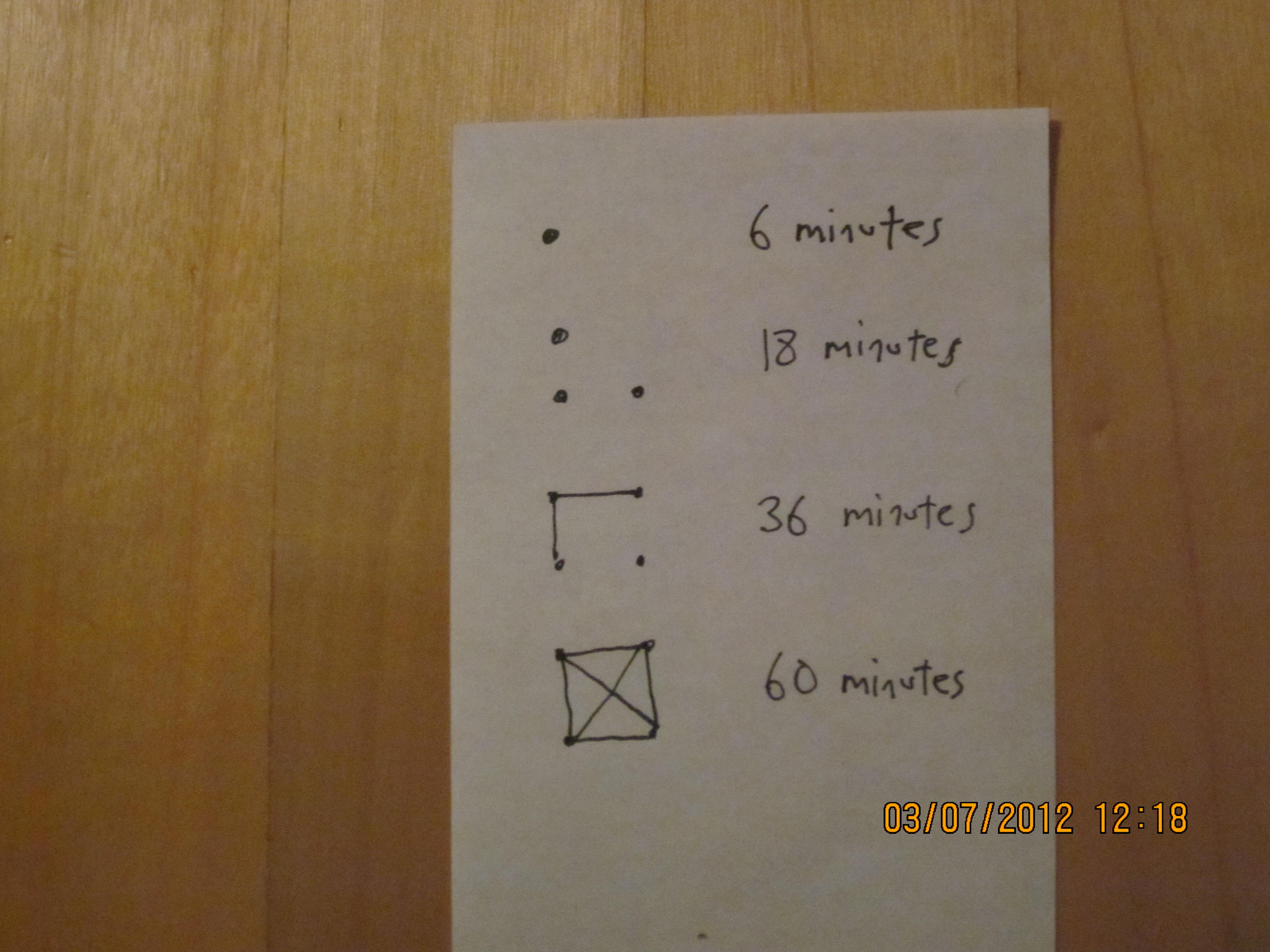
Is Magic Dots more for sedentary work?
Yes: work where you remain near a pad of paper.
Hi Seth, sorry if I’m overthinking this, but I just can’t figure out your exact “magic dots” methodology from your posts. Here’s my best guess- Is this correct?
1. Set a timer that counts upward from zero.
2. As you’re working, occasionally glance over to the timer
3. Whenever the timer has passed a new n*6-3 threshold, add “dots” until you reach “n” dots.
4. If you catch yourself NOT working, throw away the paper and reset the timer.
Do this example describe it correctly?
Example: Last time I glanced at the clock was at 60 minutes, which means there should be 10 marks on my paper (because 10*6-3=57). Then at the 64 minute mark I glance over at the clock and add the 11th mark (because 11*6-3=63). The next time I glance at the clock it’s at 77 minutes. At this point n=13 (because 13*6-3=75) so I make TWO additional marks on the paper to get me up to the correct value for n.
Seth: Yes, that’s right. I changed a few words
I’ve tried and it works. Worked for an hour straight on something I was procrastinating on.
I’m using an interval timer app and notepad app on my phone and tablet.
I’ve been trying it; it works.
I’ve just been making a mark when the timer resets.
I tried it last night. I had a letter to write. It worked well. My approach deviates from Conrad’s. I use a six min countdown on my mobile phone. After six min an alarm rings. I make a dot or line then and set the countdown again. Pieces by pieces I approach the square with the cross. In the end, I had four of these figures and a letter to send.
Seth: Your letter took four hours?
I use a free interval timer that I configure to automatically cycle through six-minute countdowns. There is nothing to reset, except if you want to stop the cycling. The app issues a short vibration at the end of each cycle.
https://itunes.apple.com/us/app/interval-timer-for-fitness/id406473568?mt=8
Yes, it took four hours. The letter was addressed to a close friend. I disappointed her. I apologized and showed what had happened.
Seth: That’s a good example.
Is there an Android App which is a stopwatch that you can program to vibrate/make noise every six minutes? That seems like it would be ideal and I’d really like find one.
You get the reinforcement if you’re near were you can make the mark, but if you can’t make a mark at the moment it keeps going so you still have your running total for when you can make the dots.
@Alex, I prefer the 30/30 app (https://3030.binaryhammer.com/) that comes *without* the annoying advertisements the interval timer has.
@Caleb — I don’t own an Android device, but a quick search showed me that the interval timer @Alex was referring to is available to Android users as well.
You might also look for a “tabata timer” which is a timer app used to time intervals in a workout.